Facebook has changed our settings and said nothing about it (again). Take a look at your URL (top box on your screen.)
If you see "www" (or http), instead of "https" ... now, you DO NOT have a secure session & can be hacked.
It appears that FB went straight on line to the world wide web now.
1)Go to the drop down from where you log out: Account Settings
2)Click Security on the left top corner.
3)click Edit next to Secure Browsing.Check box, click Save.
FB has automatically set it on the non-secure setting! No wonder so many people's accounts were hacked into last week!!!!


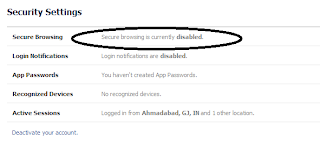











No Response to "How To Stop Facebook Account Hacking."
Add Your Comment